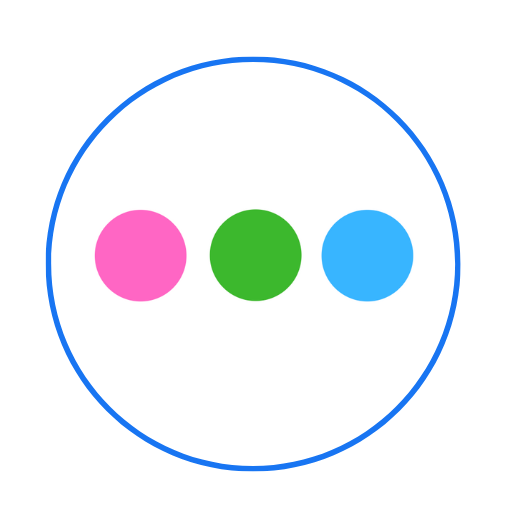Groups - Attendance Report
How to generate a report and print Check-In / Check-Out times
David Whitehead
Last Update 2 tahun yang lalu
Steps:
1. In the side menu click on administration, then click Groups.
2. Choose the group you wish to view the report for and click the 3 dots.
3. Then click Attendance Report, as per screenshot below.

4. The report will load and you can now toggle between your groups, such as Aftercare, Tennis etc.
5. To view more information on the check-in and check-out times for a specific date, click anywhere in the column for that day as shown in the screenshot below.

6. Below you can see the level of detail of the daily report. You can now print the report with totals per student.