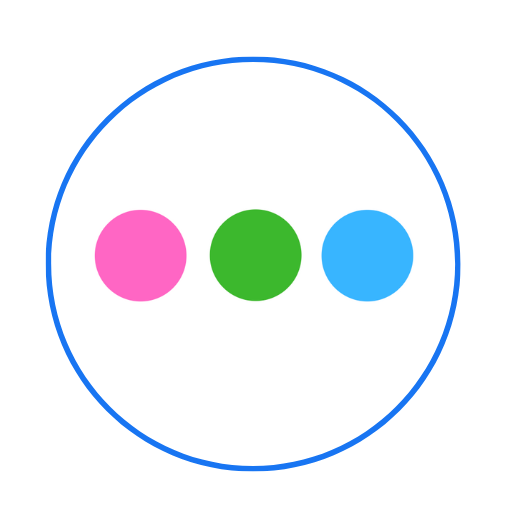Daily Updates
Parents can click their notification bell to receive daily updates
David Whitehead
Last Update 2 jaar geleden
How to activate Daily Updates
- Administrators can click on School from the top navigation bar, then click School Settings. Under 'Parents' turn on Daily Updates.
Once activated the update will automatically show to the parent when a staff member uploads or posts to any of these modules:
- Activities (Photos, Art, Sleep, Eat, Achievements etc)
- Documents
- Gallery (class, school, student)
- Homework
- Messeneger
- News
- Reminders
- Slips
- Calendar event
- Newsletter
- Time Table
- Learning Progress
- VC lesson on calendar
We will soon be including these in the Daily Update too:
- SMS
- Academic Reports
- Parent Teacher Meeting
- Volunteers
- Invoice