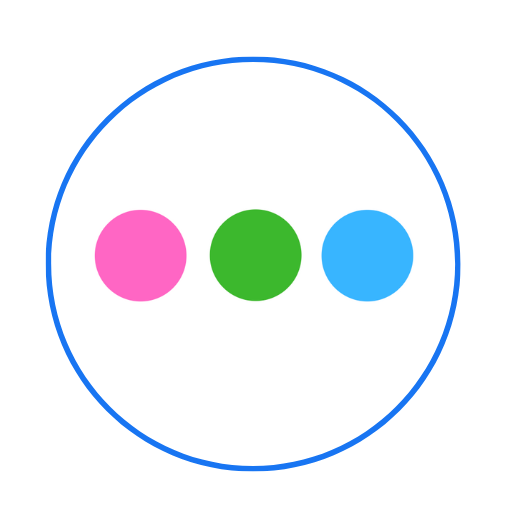Generate Student Cards
You can now generate student cards on ChildCloud with the click of a button.
David Whitehead
Last Update há 2 anos
1) Per Student - search for the student and click “view” then down the left side click “Generate student card”
2) Per Class - go the the classroom tab at the top then under actions in right side click on “Generate Student cards”
We can customise whats displayed too. For example you may want to show allergies, age or student number.
We can even add a QR code, which when scanned, opens the students full profile.
You can print the student cards, cut them to size and insert them into a lanyard.
You can also save the students cards as a PDF. (If you need to convert them from PDF to JPeg, then click here)

Above: Search for the student and then click “view” then down the left side to “Generate student card”

Above: Search for the class and then click “actions” then in the drop down, click “Generate student cards”

Above: Shows an example of what the printable student cards look like.