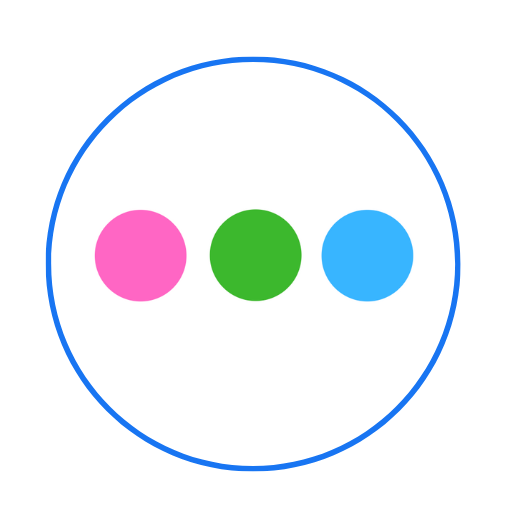Leaving Certificate
David Whitehead
Last Update il y a un an
When a student leaves your school, you can now easily generate a leaving certificate.
Follow these steps:
- Login as the school administrator
- Click 'Students' in the top navigation, then 'All Students'
- Search for the student thats leaving and click the green 'View' button
- Once the students profile, click 'Generate Leaving Certificate'
- You may need to configure your setting (this is done once)
- Now you can quickly and easily generate a leaving certificate