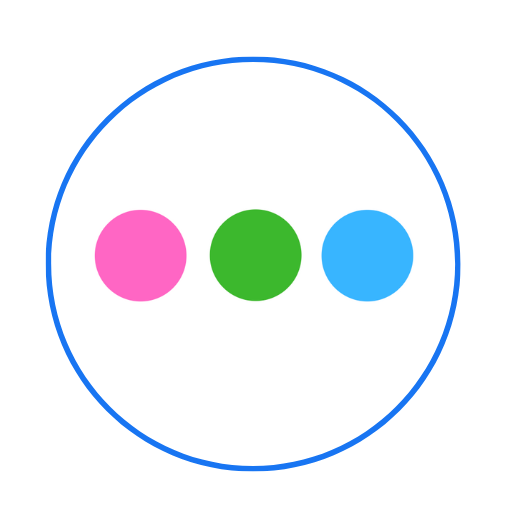School Setup Checklist
David Whitehead
Last Update 2 years ago
Follow these steps to get your school up and running on ChildCloud:
Signup your school on ChildCloud Upload your school logo
Add school staff
Add Classrooms
Allocate staff to classrooms
Add Students and Parents
Invite parents (and older students)
Add your school Term Dates
Hide Modules you don't need
Activate learning frameworks
Allocate frameworks to classes
Create academic report templates
Share the enrolment form with new parents Add an 'Enrol Now' button to your website Setup your invoice presets and bank details Add a login button to your website